Traduções
Muito obrigada Evanescence!
TUTORIAL
MATERIAL
1 Tube Principal à sua
escolha.
leni_decor_08
titulo_exu_lu
sel_exu1_lu
sel_exu2_lu
Mask:
@nn_220912_mask_Norah_tdstudio
PLUGIN
Corolaine and Sensibility – CS-HLines
AP Lines – SilverLining
CORES
01-
Abrir o material no psp, duplicar e
fechar o original.
02-
Abrir
uma imagem transparente de 800x500px.
03-
Pintar com a cor #2b394d > Selections > Select
all.
04-
Edit > Copy no tube. Edit > Past as Into
selection.
Selection. Selection none.
05-
Effects > Image Effects > Seamless tiling
default.
06-
Adjust > Blur > Gaussiam Blur = 20.
07-
Effects > Plugin > Corolaine and Sensibility
> CS-HLines
Selection > Load/Save Selection >
Load Selection From Disk >
sel_exu1_lu
08-
Selections > Promoted Selection to Layer.
Selection.
Selection none.
09-
Effects > Distortion Effects > Wave
10-
Layer > New mask layer.
Formar um
gradiente Linear: Angule: 0 > Repeats: 1 > invert: desmarcado
11-
Adjust > Add/Reove Noise > Add Noise
12-
Layer > New mask layer > From image > @nn_220912_mask_Norah_tdstudio
(invert
marcado).
Layers > Merge > Merge Group
13-
Selection > Load/Save Selection > Load
Selection From Disk > sel_exu2_lu
14-
Edit > Cut
Selection.
Selection none.
15-
Effects > 3D Effects > Drop Shadow
Repetir no negativo.
16-
Selection > Selection all. Selection > Modify
> Contract = 3.
Selection>
Invert.
17-
Effects > 3D Effects > Drop Shadow
Repetir no negativo.
18-
Edit > Copy
no tube principal
Edit > Paste as New Layer
Image >
Resize se necessário
Posicione do
lado inferior esquerdo, conforme exemplo.
Drop shadow a
gosto.
19-
Edit > Copy
no decor_nuance_lu
Edit > Paste as New Layer
Ferramenta Pick Tool:
Position X 110 Position Y
211
20-
Edit > Copy no título: titulo_nuance_lu
Edit > Paste as New Layer
Ferramenta Pick Tool:
Position X 356 Position Y
195.
21-
Suas layers deverão estar nessa
ordem
22-
Image > Add Borders:
3 px - symmetric - color: #2b394d.
Selection > Select All.
23-
Image > Add Borders:
30 px - symmetric – qualquer cor.
Selection > Invert
24-
Formar um gradiente Linear: Angule: 0 > Repeats: 5
> invert: desmarcado
25-
Pinte
a borda com esse gradiente.
26-
Effects >
Plugin > AP Lines – SilverLining
Selection > Invert
27-
Effects > 3D Effects > Drop Shadow
Repetir no negativo.
28-
Image > Add Borders:
1 px - simmetric - color: #2b394d.
1 px - simmetric - color: #750808.
1 px - simmetric - color: #2b394d.
29-
Selection > Selection all. Selection > Modify
> Contract = 3.
Selection>
Invert.
30-
Effects > 3D Effects > Drop Shadow
Selection >
Seletion None.
31-
Aplicar
sua marca d'água ou assinatura.
32-
File > Export >
JPEG Optimizer.
Créditos:
Tutorial e Art Final by Lu
Tube: Lily
Mask: @nn_220912_mask_Norah_tdstudio
Decor: leni_decor_08
Tube
Versão: SuizaBella
Tutorial criado por Lu - Outubro/2020
Não poderá ser copiado sem consentimento prévio da autora.



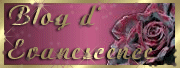





















Ayyy Estela, lo de Lu, me confundió y crei que eras otra persona jajaja, pero mira, h venido bien para que conociera tu blog. mañana te pongo en el mio.
ResponderExcluirBesos y te visitaréee.